Easily update your website header with iThemes Builder by creating a header action
Add this function to your themes functions file. Next create a HTML module in the Layout engine and call it header.
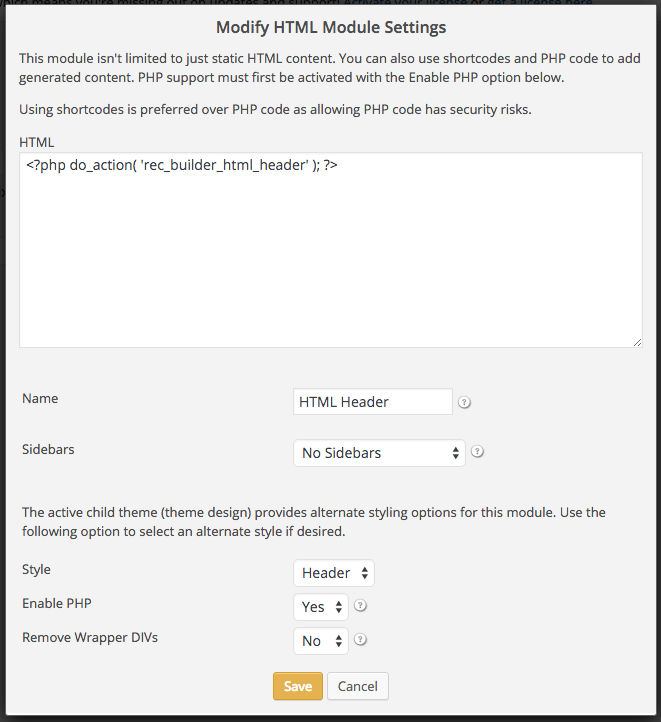
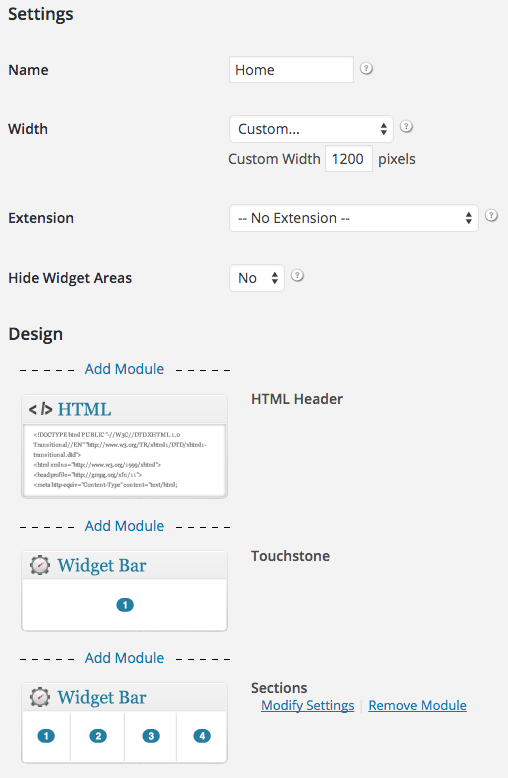
// HTML Header Content
function rec_it_builder_html_header_content() { ?>
<?php if ( is_front_page() ) {?>
<h1 class="site-logo">
<a href="<?php bloginfo('url'); ?>">
<img class="alignleft" src="<?php echo get_stylesheet_directory_uri(); ?>/images/logo.png" title="Your_Website_Title" alt="Your_Website_Alt" width="300" height="61" />
</a>
</h1>
<?php } else { ?>
<div class="site-logo">
<a href="<?php bloginfo('url'); ?>">
<img class="alignleft" src="<?php echo get_stylesheet_directory_uri(); ?>/images/easy-property-listings-wh.png" title="Your_Website_Title" alt="Your_Website_Alt" width="300" height="61" />
</a>
</div>
<?php } ?>
<div class="builder-module-navigation-menu-wrapper">
<?php wp_nav_menu( array( 'container' => 'div',
'container_class' => 'builder-module-navigation',
'menu' => 'Site Menu',
'menu_class' => 'menu nav-right it-mobile-nav-menu'
)
);
?>
</div>
<?php
}
add_action( 'rec_builder_html_header' , 'rec_it_builder_html_header_content');
