Location taxonomy
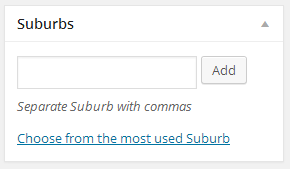 When the plugin is activated it will register a custom taxonomy called location.
When the plugin is activated it will register a custom taxonomy called location.
Because of the way WordPress works this is the best way to filter properties that are in specific suburbs.
Adding the suburb will allow you to display listings that are contained within a specific suburb.
So if you or your client specialise in a certain area and you want a page that only shows listings that belong in a suburb(s) you can do that by adding the listing suburb here.
The suburb taxonomy is also used with the Suburb Profile extension that can display customised suburb information which can be a great research tool for your buyers and the added content can help with your SEO efforts.
When adding a property listing manually make sure you add the suburb name in the suburb box located on the Add listing page.
Renaming and Adding to the Location / Suburbs
You can manage, add, remove and rename items in the location taxonomy From {Post Type Name} > Suburb

Once you visit the Location Taxonomy you can edit the labels, add new and remove them as required. The format of them here are also the Suburb dropdown in search.

Rename the Location Taxonomy
Note: The "Suburb" Label is customisable from Easy Property Listings > Settings > Listing Types and Location Label

